Listen to us wherever you like!
Go to https://mayradio.net through your favorite browser and press play! If you prefer, you can also listen to us through any of the external players indicated Live.
Windows App
New feature! You can now listen to mayRADIO without using browsers.You can enter https://mayradio.net through your favorite browser or save us on your home screen like this:
iOS (Safari)
1. Go to https://mayradio.net
2. Hit the share button
3. "Add to home screen" and "Add"
Android (Chrome)
1. Go to https://mayradio.net
2. Hit the options button
3. "Add to home screen" and "Add"
To listen to us during your long routes in American Truck Simulator or Euro Truck Simulator 2:
1. Access the folder where the "live_streams" file is saved, normally in "Documents/American Truck Simulator or "Documents/Euro Truck Simulator 2"
2. Open the file with a text editor, delete all the content and add the following:
SiiNunit
{
live_stream_def : .live_streams {
stream_data: 1
stream_data[0]: "https://stream.mayradio.net/listen/mayradio/radio.mp3|mayRADIO|Hits|EN|128|1"
}
}
If you want to listen to mayCLASSIC:
SiiNunit
{
live_stream_def : .live_streams {
stream_data: 1
stream_data[0]: "https://stream.mayradio.net/listen/mayradio_classic/radio.mp3|mayCLASSIC|Hits|EN|128|1"
}
}
stream_data[X]: "https://stream.mayradio.net/listen/mayradio/radio.mp3|mayRADIO|Hits|EN|128|1"
or either
stream_data[X]: "https://stream.mayradio.net/listen/mayradio_classic/radio.mp3|mayCLASSIC|Hits|EN|128|1"
Where X is the number of the previous stream +1. You also have to change the "stream_data" value and add 1 to it.
First of all, in your computer files, you must go to Documents, where you will be able to find a folder called My Games, inside this folder you will find a folder called FarmingSimulator2025. Once inside the folder, go to to music and inside a file called streamingInternetRadios.xml, right click and edit that file with notepad or another program you'd like to use.
You will find something like this inside:
streamingInternetRadios.xml
<?xml version="1.0" encoding="utf-8" standalone="no" ?>
<streamingInternetRadios>
<!-- <streamingInternetRadio href="http://www.please-edit-this-01.com/stream.m3u" /> -->
<!-- <streamingInternetRadio href="http://www.please-edit-this-02.com/stream.m3u" /> -->
<!-- <streamingInternetRadio href="http://www.please-edit-this-03.com/stream.m3u" /> -->
</streamingInternetRadios>
You will need to add these 2 lines in order to listen to mayRADIO and mayCLASSIC
streamingInternetRadios.xml
<?xml version="1.0" encoding="utf-8" standalone="no" ?>
<streamingInternetRadios>
<streamingInternetRadio href="https://stream.mayradio.net/listen/mayradio/stream.mp3" />
<streamingInternetRadio href="https://stream.mayradio.net/listen/mayradio_classic/stream.mp3" />
<!-- <streamingInternetRadio href="http://www.please-edit-this-01.com/stream.m3u" /> -->
<!-- <streamingInternetRadio href="http://www.please-edit-this-02.com/stream.m3u" /> -->
<!-- <streamingInternetRadio href="http://www.please-edit-this-03.com/stream.m3u" /> -->
</streamingInternetRadios>
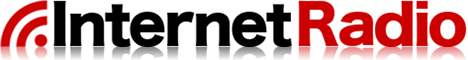
Follow us